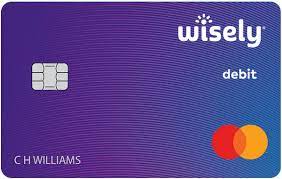How to Fix Valorant Stuttering on PC 2023

Are you struggling with stuttering problems while playing Valorant on your PC? Valorant stuttering can severely impact your gaming experience, but don’t worry – this guide will help you fix stuttering issues in Valorant, ensuring a smooth and seamless gameplay. We will also highlight how the LagoFast Game Booster is the best way to fix Valorant stuttering.
Understanding Valorant Stuttering PC
Before we delve into the solution, it’s crucial to understand what causes Valorant stutter. The problem manifests as a sudden drop in framerate, causing the game to ‘stutter.’ This can occur due to several reasons and you can check the detailed information in the following:
Hardware limitations
If your computer’s hardware is not powerful enough to handle the game’s demands, it may cause stuttering. For example, if your CPU or graphics card is outdated or not powerful enough, it can cause stuttering during gameplay.
Outdated or corrupted drivers
If your graphics or sound card drivers are outdated or corrupted, it can cause stuttering. Drivers are software programs that communicate between your hardware and operating system, so if they are not functioning properly, it can affect performance.
Network issues
Online games like Valorant require a stable and fast internet connection. If your internet connection is slow or unstable, it can cause stuttering and lag during gameplay.
Game settings
Sometimes, the game settings themselves can cause stuttering. For example, if you have set the graphics settings too high for your computer’s capabilities, it can cause stuttering and lag.
Software conflicts
Running other programs alongside Valorant can cause software conflicts that can lead to stuttering. For example, antivirus software can sometimes interfere with games and cause performance issues.
These are just some of the reasons why you might be experiencing stuttering in Valorant. It’s important to identify the cause of the issue so you can find an appropriate solution.
How to Fix Stuttering Issue in Valorant
The first step towards troubleshooting is to ensure your system meets the minimum requirements for the game. If your PC doesn’t meet these requirements, upgrading your hardware can significantly reduce Valorant stutter.
Valorant Minimum & Recommended PC Specs
| Minimum
(30fps) |
Recommended
(60fps) |
High-end
(144+fps) |
|
| OS | Windows 7 64-bit | Windows 10 64-bit | Windows 10 64-bit |
| CPU | Intel Core 2 Duo E8400
AMD Athlon 200GE |
Intel Core i3 4150
AMD Ryzen 3 1200 |
Intel Core i5 9400F
AMD Ryzen 5 2600X |
| GPU | AMD Radeon R5 200
Intel HD 4000 |
Nvidia GeForce GT 730
AMD Radeon R7 240 |
Nvidia GeForce GTX 1050 Ti
AMD Radeon R7 370 |
| RAM | 4GB | 4GB | 4GB |
| Storage | 20GB | 20GB | 20GB |
If you have met the system requirements but the stuttering issues still exist, you can try the following 4 solutions to fix Valorant stuttering on PC 2023.
Updating Graphics Drivers
One common cause of Valorant stuttering is outdated graphics drivers. To fix this issue, you should regularly update your graphics card drivers. Updating these drivers ensures that your hardware can effectively communicate with your system, thus enhancing game performance.
Adjusting Game Settings
Another crucial step is to optimize your in-game settings. Adjusting the game’s video settings, like reducing the resolution or turning off VSync, can potentially help eliminate stuttering issues.
Closing Background Applications
Running multiple applications in the background can exhaust your system resources, leading to performance issues like Valorant stutter. Hence, before launching the game, ensure to close all unnecessary applications to free up system resources.
LagoFast Game Booster: The Best Way to Fix Valorant Stuttering
While the steps mentioned above can help, the most efficient way to solve Valorant stuttering is using a game booster, and the LagoFast is an excellent option.
The LagoFast Game Booster is a powerful tool designed to optimize your PC’s performance for gaming. It works by shutting down unnecessary background processes, cleaning up your RAM, and optimizing your CPU usage, ensuring that your system resources are dedicated to the game.
In addition, LagoFast will help you stabilize the gaming network connection ultimately, which prevents your gameplay from any disconnection issues. In this way, the booster will effectively reduce stuttering and lag in games like Valorant, Fortnite and Apex Legends.
Moreover, the LagoFast Game Booster automatically updates your graphics drivers, ensuring that your system is always running the latest drivers. This eliminates the need to manually update them, saving you time and effort. Try LagoFast on its official website and get better gaming experience now.
Conclusion
Valorant stuttering can be a significant issue, but it’s not unbeatable. By ensuring your Valorant client is up-to-date, optimizing your game settings, and using tools like the LagoFast Game Booster, you can enjoy a stutter-free gaming experience. So, don’t let stuttering stop you from enjoying Valorant to the fullest. Take action today and eliminate those pesky stutters for good!